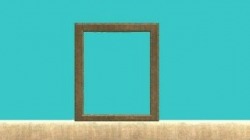02.003 – How to make a 3 way lift
This tutorial is also simple. All you need is 1 material and the three way switch oh and the piston.
To start off make a basic lift shape, thing.
Then go to the tools bag and select the 3 way switch. Glue it in place where you want it.
Once you have done this attach the lift where you want it to move to using a piston found in the tools bag, for this I'm just going to place a bit of dark matter in the middle of nowhere. You would usually attach it to the next floor or something. Try make it as straight as possible.
Then go into the settings and make the “Minimum Length” 0.0 or 1.0 or 2.0, something small not big (unless you don't want to to move much) and the time it takes to get to its destination. Then choose to make the piston stiff or not.
After this attach the switch to the piston using the green wire sticking out of the 3 way switch. Then make that switch's behaviour “Direction”. Now when you pull the switch one way it will go up and the other down the same as a 2 way, but if you let go of the switch, it will go into the middle and will not move anywhere. This is good for levels that have more than one floor.