08.001 - How to make a Earthquake Box
This is a fairly simple tutorial if you know how to use pistons. First off what you need to do is open your popit and get out the dark matter. Once you have this make it a bit bigger (probably double the size it was before).
Original Size Below After below.
Original Size Below After below.
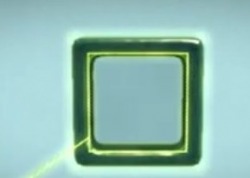
Once you have the fairly big piece of dark matter you need to cut out the middle like the image shown to the right of this text.
This is where all the things that make the earthquake happen go!
This is where all the things that make the earthquake happen go!
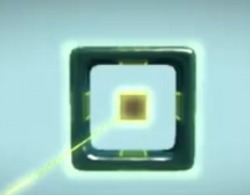
Next, make a small cardboard box in the middle of the piece of dark matter we made.
After you have done this, attach a piston and do these following settings:
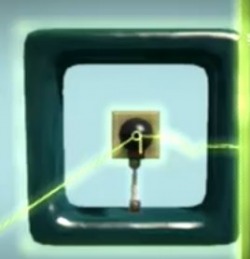
Now is the meat of the lunch! Add in a camera from the tools bag and adjust the settings to what you like. For example make the area as big as you want (the earthquake will happen in this area and make the "Track Player" Setting all the way to nothing (for best effect). The angle and zoom is what you want and when ready everything will work!
If you want it to only go off in a certain area, attach a sensor switch to the piston in directional!
If you want it to only go off in a certain area, attach a sensor switch to the piston in directional!




